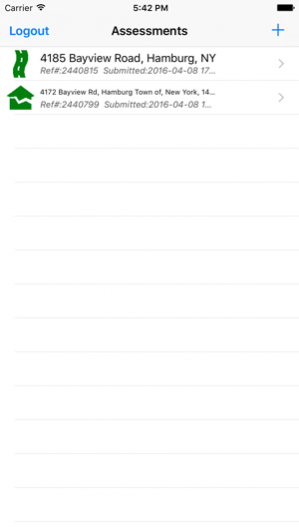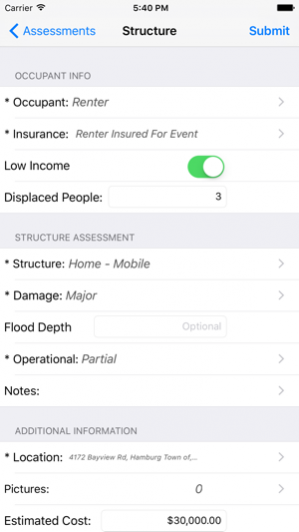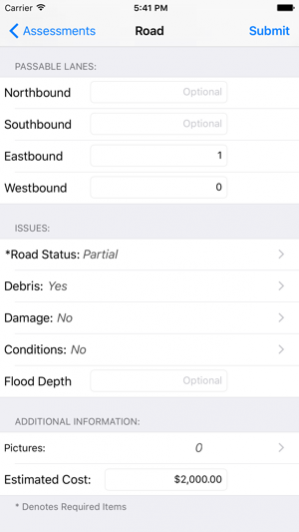DisasterLAN Damage Assessment 1.3.0
Free Version
Publisher Description
The DisasterLAN Damage Assessment App is designed to allow first responders and emergency management personnel to create and submit roadway and structure damage assessments from a mobile application for use in the field. Use it to capture occupant information, damaged structure information, and roadway conditions. Estimated damage costs and counts of displaced persons can be tagged to an assessment with a quick simple entry form. Damage Assessments are submitted through WiFi or Cellular channels back to a qualified DisasterLAN critical incident management system where they can be reviewed, posted to an incident or event, and viewed on an interactive GIS map. Key Features: - Create Roadway and Structure Assessments - Submit over WiFi or Cellular - Use Store & Forward in Areas Without Service - Attach Photos - Tag Assessments with GPS coordinates - Determine Locations Using Map - Search for Addresses - Enter Estimated Costs - View Previously Submitted Assessments The DisasterLAN Damage Assessment App is provided for free by Buffalo Computer Graphics, Inc. A valid DisasterLAN system account (including the damage assessment module) is required to access the features of this application. For more information please explore the www.DisasterLAN.com website.
Apr 13, 2016 Version 1.3.0 -Multiple Pictures may now be attached to an assessment -Various Bugs Fixed
About DisasterLAN Damage Assessment
DisasterLAN Damage Assessment is a free app for iOS published in the System Maintenance list of apps, part of System Utilities.
The company that develops DisasterLAN Damage Assessment is Buffalo Computer Graphics, Inc.. The latest version released by its developer is 1.3.0.
To install DisasterLAN Damage Assessment on your iOS device, just click the green Continue To App button above to start the installation process. The app is listed on our website since 2016-04-13 and was downloaded 8 times. We have already checked if the download link is safe, however for your own protection we recommend that you scan the downloaded app with your antivirus. Your antivirus may detect the DisasterLAN Damage Assessment as malware if the download link is broken.
How to install DisasterLAN Damage Assessment on your iOS device:
- Click on the Continue To App button on our website. This will redirect you to the App Store.
- Once the DisasterLAN Damage Assessment is shown in the iTunes listing of your iOS device, you can start its download and installation. Tap on the GET button to the right of the app to start downloading it.
- If you are not logged-in the iOS appstore app, you'll be prompted for your your Apple ID and/or password.
- After DisasterLAN Damage Assessment is downloaded, you'll see an INSTALL button to the right. Tap on it to start the actual installation of the iOS app.
- Once installation is finished you can tap on the OPEN button to start it. Its icon will also be added to your device home screen.